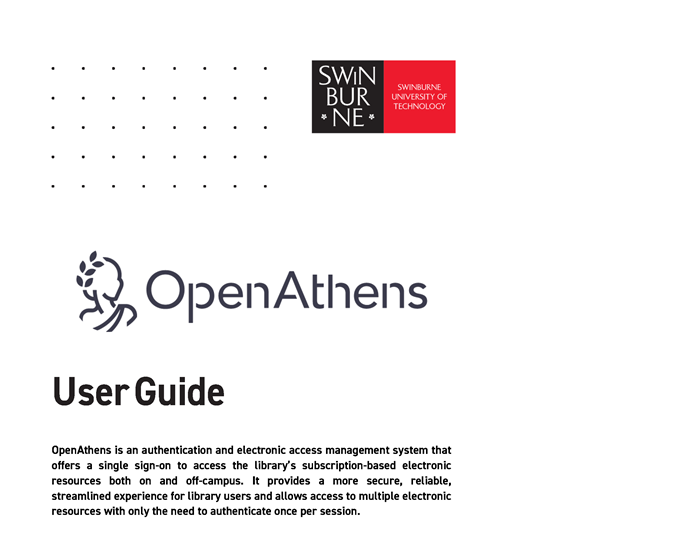- My Account
- OpenAthens User Guide
- Search tips
My Account
Using Angka.sa2 Account
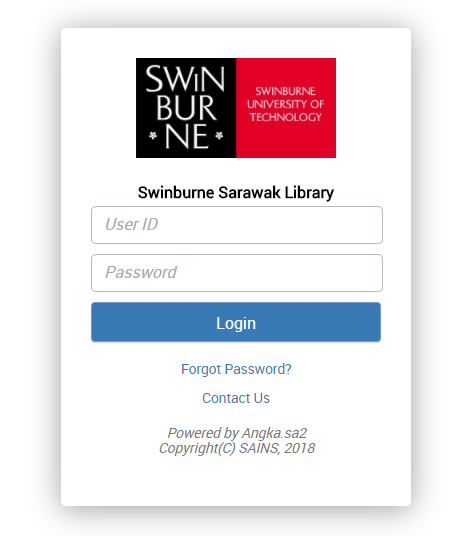
For existing users, log in to https://swinburne.librarynet.com.my
- Click Dashboard on the top right
- Go to Main Menu > Personal Page
- Go to Borrow and Return for Books Renewal
- Go to Reservation for Books Reservation
Search tips
What are you looking for?
- Reading list material: Search by subject fields
- Complete citation: Search for the title only
- Scholarly material: Select ‘Peer reviewed’
- Book chapter: Try searching for the book title, not the chapter title